Neural network training example
This examples shows how to train a neural network model for a given sample structure and q range.
[1]:
import mlreflect
print('Tested with mlreflect version: ' + mlreflect.__version__)
Tested with mlreflect version: 0.19.0
Whether or not a GPU is available for training can be checked with this function:
[2]:
from mlreflect.utils import check_gpu
check_gpu() # Checks if a GPU on the current machine is available
[PhysicalDevice(name='/physical_device:GPU:0', device_type='GPU')]
If the list is empty, either there is no valid GPU or CUDA has not been set up properly. However, training is still possible on CPUs, albeit a bit slower.
Loading experimental data
Here we first load some template dataset which contains the q values for which we want to train our model as well as experimental data which we can use for testing later.
The example data contains columns of reflectivity data of a time series of a growing DIP thin film on a Si/SiOx substrate with the first column containing the q values in units 1/Å.
[3]:
import matplotlib.pyplot as plt
import numpy as np
from mlreflect.curve_fitter import example_ascii_file_path
[4]:
experiment = np.loadtxt(example_ascii_file_path)
[5]:
q = experiment[:, 0] # Extract q values
experimental_reflectivity = experiment[:, 1:].T # Extract intensity values
[6]:
plt.semilogy(q, experimental_reflectivity[30, :], '.')
plt.xlabel('q [1/A]')
plt.ylabel('Reflectivity [norm.]')
plt.title('Example reflectivity curve')
plt.show()
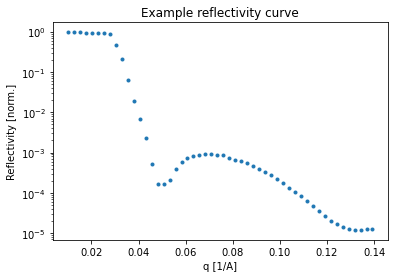
Generating training data training data
Before generating the training data, a appropriate box model for the sample has to be chosen. The subpackage mlreflect.data_generation contains several classes for that.
[7]:
from mlreflect.data_generation import Layer, Substrate, AmbientLayer, MultilayerStructure
[8]:
substrate = Substrate('Si', 1, 20.0701+0.4571j)
layer1 = Layer('SiOx', 10, 2.5, 17.7735+0.4048j)
layer2 = Layer('Film', (20, 300), (0, 60), (1, 14))
ambient = AmbientLayer('ambient', 0)
The layers are then added to a MultilayerStructure object. A MultilayerStructure object can have any number of layers, but must always have a substrate and an ambient layer.
[9]:
sample = MultilayerStructure()
sample.set_substrate(substrate)
sample.set_ambient_layer(ambient)
sample.add_layer(layer1)
sample.add_layer(layer2)
[10]:
print(sample)
ambient (ambient):
sld: 0 [1e-6 1/Å^2]
[1] Film:
thickness: (20, 300) [Å]
roughness: (0, 60) [Å]
sld: (1, 14) [1e-6 1/Å^2]
[0] SiOx:
thickness: 10 [Å]
roughness: 2.5 [Å]
sld: (17.7735+0.4048j) [1e-6 1/Å^2]
Si (substrate):
roughness: 1 [Å]
sld: (20.0701+0.4571j) [1e-6 1/Å^2]
Training the neural network
The Trainer object is used for generating training data and training a neural network of a pre-defined architecture. The Trainer object requires the sample structure we just defined as well as the q values.
The training data conists of random parameter sets (called labels) as well as their corresponding reflectivity simulations.
[11]:
from mlreflect.training import Trainer
[12]:
trainer = Trainer(sample, q, random_seed=10)
Training data is generated generate_training_data() method,
[13]:
trainer.generate_training_data(2**14)
100%|██████████| 16384/16384 [00:00<00:00, 17958.71it/s]
[14]:
trainer.training_data['labels'].head(5) # Quick inspection if the generated parameters are as expected
[14]:
| SiOx_thickness | Film_thickness | Si_roughness | SiOx_roughness | Film_roughness | Si_sld | SiOx_sld | Film_sld | ambient_sld | |
|---|---|---|---|---|---|---|---|---|---|
| 0 | 10 | 262.539640 | 1 | 2.5 | 50.998628 | 20.070100+0.457100j | 17.773500+0.404800j | 13.619054 | 0 |
| 1 | 10 | 71.453799 | 1 | 2.5 | 4.411697 | 20.070100+0.457100j | 17.773500+0.404800j | 1.554107 | 0 |
| 2 | 10 | 20.795852 | 1 | 2.5 | 2.066177 | 20.070100+0.457100j | 17.773500+0.404800j | 10.526338 | 0 |
| 3 | 10 | 21.603034 | 1 | 2.5 | 8.667772 | 20.070100+0.457100j | 17.773500+0.404800j | 8.482257 | 0 |
| 4 | 10 | 256.047506 | 1 | 2.5 | 1.420925 | 20.070100+0.457100j | 17.773500+0.404800j | 12.064421 | 0 |
Optionally, you can use the ReflectivityGenerator class to generate reflectivity curves and SLD profiles from the parameter sets in the training data.
[15]:
from mlreflect.data_generation import ReflectivityGenerator
[16]:
generator = ReflectivityGenerator(q, sample)
[17]:
sld_profiles = generator.simulate_sld_profiles(trainer.training_data['labels'].head(5))
for i in range(5):
plt.plot(sld_profiles[i][0], sld_profiles[i][1])
plt.xlabel('sample height [A]')
plt.ylabel('SLD [1e-6 1/A$^2$]')
plt.title('SLD profiles')
plt.show()
100%|██████████| 5/5 [00:00<00:00, 2560.00it/s]
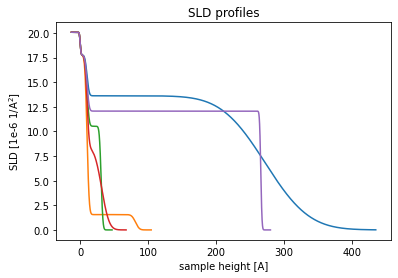
[18]:
for i in range(5):
plt.semilogy(q, trainer.training_data['reflectivity'][i, :], label=str(i))
plt.xlabel('q [1/A]')
plt.ylabel('Reflectivity [norm.]')
plt.legend()
plt.show()
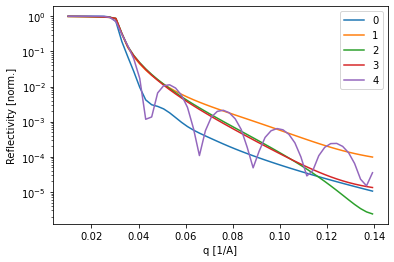
The training is started via the train() method. It requires a number of epochs for training and a batch size. If unsure what to choose, the default vales will probably work (although it may take longer).
[19]:
trained_model, hist = trainer.train(n_epochs=80, batch_size=512, verbose=0)
Epoch 00045: ReduceLROnPlateau reducing learning rate to 0.0005000000237487257.
Epoch 00065: ReduceLROnPlateau reducing learning rate to 0.0002500000118743628.
Epoch 00078: ReduceLROnPlateau reducing learning rate to 0.0001250000059371814.
Time needed for training: 0:00:06.774026
The training and validation loss can be inspected via the history dictionary. If the losses have not reached saturation, the training might have been too short. If the validation loss is much higher than the training loss, there might be an overfitting problem.
[20]:
plt.plot(hist.history['loss'], label='loss')
plt.plot(hist.history['val_loss'], label='val_loss')
plt.xlabel('Epoch')
plt.ylabel('Loss')
plt.title('Loss (linear)')
plt.legend()
plt.show()
plt.semilogy(hist.history['loss'], label='loss')
plt.semilogy(hist.history['val_loss'], label='val_loss')
plt.xlabel('Epoch')
plt.ylabel('Loss')
plt.title('Loss (log)')
plt.legend()
plt.show()
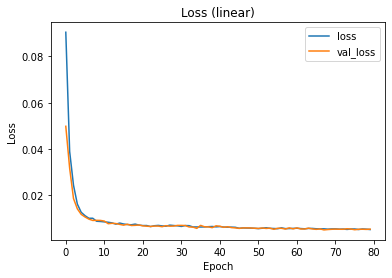
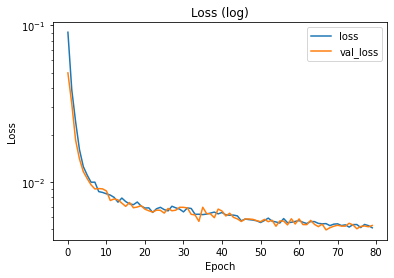
The CurveFitter class
Testing on simulated data
Using the TrainedModel output from the train() method, we can initialize a CurveFitter to predict thin film parameters on simulated test data.
[21]:
from mlreflect.curve_fitter import CurveFitter
[22]:
curve_fitter = CurveFitter(trained_model)
[23]:
test_labels = generator.generate_random_labels(2**13)
test_reflectivity = generator.simulate_reflectivity(test_labels)
100%|██████████| 8192/8192 [00:00<00:00, 18405.90it/s]
We can fit the test data with the fit_curve() method, which takes an ndarray of reflectivity curves (with each row being one curve) and a list of q values for each data point. We turn the keywowrds polish and optimize_q off, because they are part of the post-processing step and are not part of the performance evaluation of the neural network model itself.
[24]:
fit_output = curve_fitter.fit_curve(test_reflectivity, q, polish=False, optimize_q=False)
[25]:
predicted_test_labels = fit_output['predicted_parameters']
predicted_test_reflectivity = fit_output['predicted_reflectivity']
If we plot the predicted parameters against the true parameters, we can see that most of the predictions have a very low error (although there are some outliers).
[34]:
plt.plot(predicted_test_labels['Film_thickness'], test_labels['Film_thickness'], '.', label='predicted', alpha=0.1)
plt.plot(predicted_test_labels['Film_thickness'], predicted_test_labels['Film_thickness'], label='ground truth')
plt.legend()
plt.xlabel('Ground truth')
plt.ylabel('Thickness')
plt.show()
plt.plot(predicted_test_labels['Film_roughness'], test_labels['Film_roughness'], '.', label='predicted', alpha=0.1)
plt.plot(predicted_test_labels['Film_roughness'], predicted_test_labels['Film_roughness'], label='ground truth')
plt.legend()
plt.xlabel('Ground truth')
plt.ylabel('Roughness')
plt.show()
plt.plot(predicted_test_labels['Film_sld'], test_labels['Film_sld'], '.', label='predicted', alpha=0.1)
plt.plot(predicted_test_labels['Film_sld'], predicted_test_labels['Film_sld'], label='ground truth')
plt.legend()
plt.xlabel('Ground truth')
plt.ylabel('SLD')
plt.show()
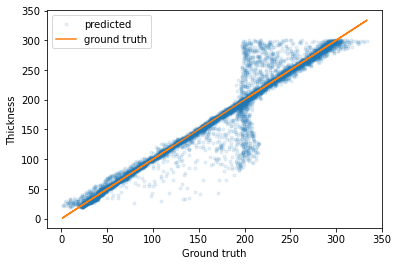
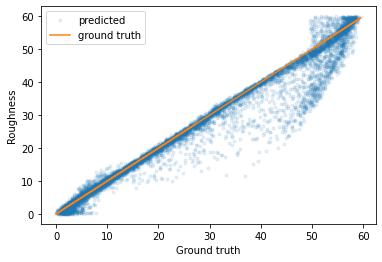
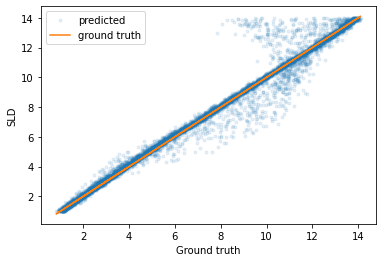
We can also calculate the mean error for each parameter and indeed it is quite low.
[32]:
abs(predicted_test_labels - test_labels).mean()
[32]:
SiOx_thickness 0.000000
Film_thickness 9.078482
Si_roughness 0.000000
SiOx_roughness 0.000000
Film_roughness 1.885550
Si_sld 0.000000
SiOx_sld 0.000000
Film_sld 0.251353
ambient_sld 0.000000
dtype: float64
Lastly, we can check some of the curves and compare the fit of the predicted curve. Again, most of the curves seem to be fitted very well.
[47]:
for i in np.random.uniform(low=0, high=8475, size=3).astype(int):
plt.semilogy(q, test_reflectivity[i, :], 'o', label='ground truth')
plt.semilogy(q, predicted_test_reflectivity[i, :], label='predicted')
plt.legend()
plt.xlabel('q [1/A]')
plt.ylabel('Reflectivity [norm.]')
plt.show()
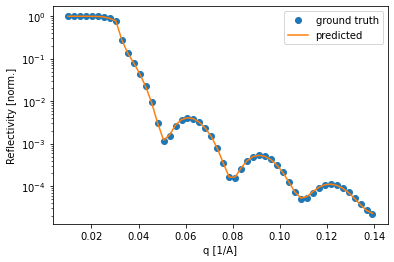
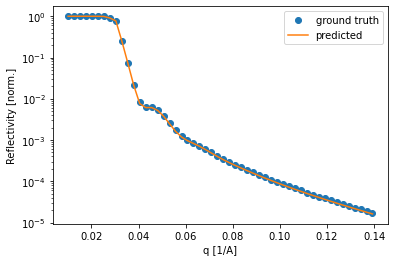
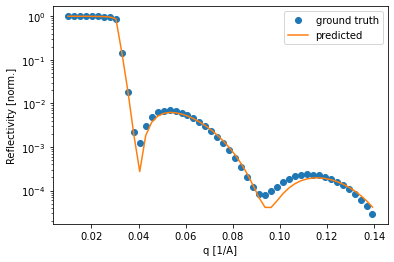
Testing on experimental data
Since the testing on simulated data went so well, we can now try our model on the experimental data mentioned in the beginning. The usage is the same as for the simulated testing data, but this time we turn on polish and optimize_q.
[35]:
experimental_fit_output = curve_fitter.fit_curve(experimental_reflectivity, q, polish=True, optimize_q=True)
pred_experimental_reflectivity = experimental_fit_output['predicted_reflectivity']
pred_experimental_test_labels = experimental_fit_output['predicted_parameters']
[36]:
pred_experimental_test_labels.head(5)
[36]:
| SiOx_thickness | Film_thickness | Si_roughness | SiOx_roughness | Film_roughness | Si_sld | SiOx_sld | Film_sld | ambient_sld | |
|---|---|---|---|---|---|---|---|---|---|
| 0 | 10 | 19.041166 | 1 | 2.5 | 5.586527 | 20.070100+0.457100j | 17.773500+0.404800j | 1.990388 | 0 |
| 1 | 10 | 20.422161 | 1 | 2.5 | 7.414714 | 20.070100+0.457100j | 17.773500+0.404800j | 2.353976 | 0 |
| 2 | 10 | 20.865399 | 1 | 2.5 | 8.033274 | 20.070100+0.457100j | 17.773500+0.404800j | 3.598239 | 0 |
| 3 | 10 | 19.076324 | 1 | 2.5 | 8.178289 | 20.070100+0.457100j | 17.773500+0.404800j | 5.116170 | 0 |
| 4 | 10 | 20.802391 | 1 | 2.5 | 6.319250 | 20.070100+0.457100j | 17.773500+0.404800j | 5.581930 | 0 |
Since the data is a time series, we can plot the predicted parameters as a function of time. The expected linear growth is observed. Furthermore we see that the roughness increases with thickness (which is expected) and the SLD saturates at a value of about 12 1e-6 1/Å^2, which is a typical value for a DIP thin film.
[37]:
plt.plot(pred_experimental_test_labels['Film_thickness'])
plt.xlabel('Time [arbitrary units]')
plt.ylabel('Thickness [A]')
plt.show()
plt.plot(pred_experimental_test_labels['Film_roughness'])
plt.xlabel('Time [arbitrary units]')
plt.ylabel('Roughness [A]')
plt.show()
plt.plot(pred_experimental_test_labels['Film_sld'])
plt.xlabel('Time [arbitrary units]')
plt.ylabel('SLD [1e-6/A^2]')
plt.show()
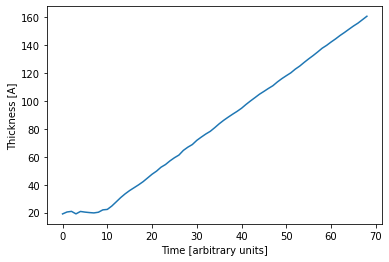
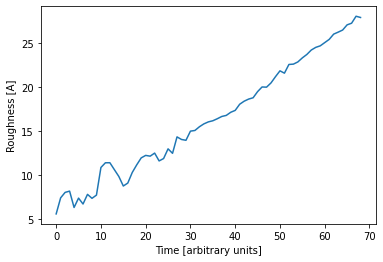
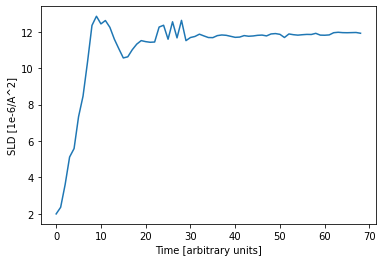
Of course it is important to compare how the simulated curve fits the data. In this example, the curves predicted by the neural network predict the data very well, which inspires confidence in the predicted parameters.
[38]:
for i in [15, 30, 50, 68]:
plt.semilogy(q, experimental_reflectivity[i, :], 'o', label='experiment')
plt.semilogy(q, pred_experimental_reflectivity[i, :], label='prediction')
plt.legend()
plt.xlabel('q [1/A]')
plt.ylabel('Reflectivity [norm.]')
plt.show()
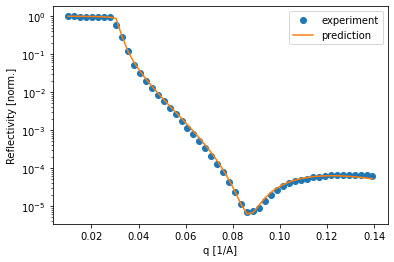
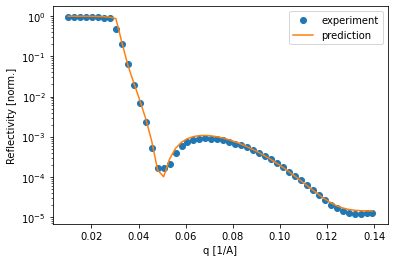
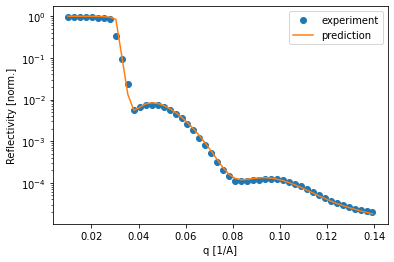
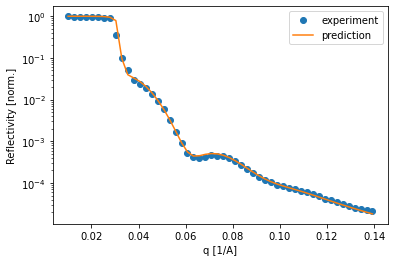
The TrainedModel object obtained from Trainer.train() can also be used with the SpecFitter class to fit data directly from a SPEC file.
This would be done after the SpecFitter object is initialized via the set_trained_model() method.
[39]:
from mlreflect.curve_fitter import SpecFitter
[40]:
spec_fitter = SpecFitter()
spec_fitter.set_trained_model(trained_model)
Of course the other parameters of the SpecFitter still have to be set (refer to the SpecFitter example).
[ ]: